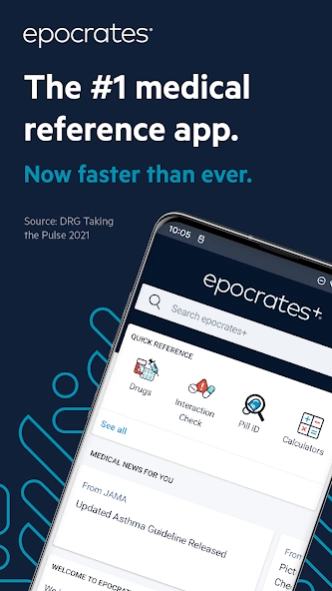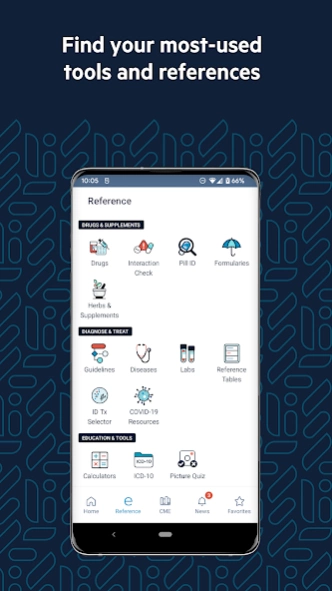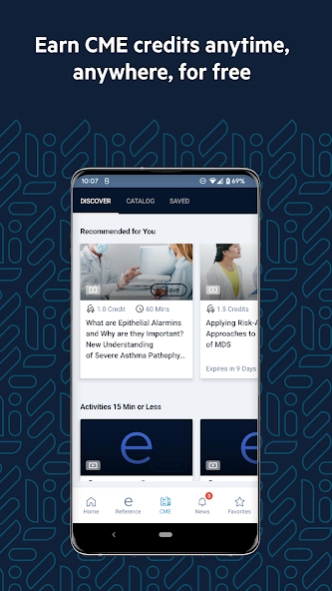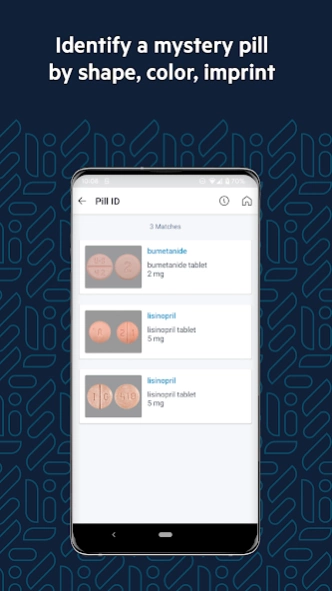epocrates 24.4.1
Free Version
Publisher Description
epocrates - Drug content & clinical support
Save time in the prescribing moment.
- Rx and OTC monographs: pharmacology, prescribing and safety information, adult and pediatric dosing, adverse reactions, contraindications, black box warnings, pregnancy and lactation considerations, and more
- Drug interaction checker: prevent harmful interactions between up to 30 brand, generic, OTC, or alternative drugs
- Pill identifier: organized by shape, color, imprint code, etc.
- 600+ dosing calculators, medical equations, and tools
- Formularies: drug coverage for 6,600+ U.S. insurance plans, by state
- Customizable home screen with drag-and-drop simplicity
Additional features in epocrates+, now just $16.99/month!
- Alternative medicine monographs: dosage, interactions, etc.
- Peer-reviewed disease content from the BMJ
- Labs, ICD-10 codes, and more medical content
Since 1998, epocrates has helped more than one million clinicians prescribe with confidence, save time, and stay focused on the patient. Rated the #1 medical app 10 years in a row by Decision Resource Group’s “Taking the Pulse.”
For more information, see our Terms of Service https://www.epocrates.com/termsOfUse.do and Privacy Policy http://www.epocrates.com/privacy.
About epocrates
epocrates is a free app for Android published in the Health & Nutrition list of apps, part of Home & Hobby.
The company that develops epocrates is Epocrates, Inc.. The latest version released by its developer is 24.4.1. This app was rated by 1 users of our site and has an average rating of 4.0.
To install epocrates on your Android device, just click the green Continue To App button above to start the installation process. The app is listed on our website since 2024-04-15 and was downloaded 26 times. We have already checked if the download link is safe, however for your own protection we recommend that you scan the downloaded app with your antivirus. Your antivirus may detect the epocrates as malware as malware if the download link to com.epocrates is broken.
How to install epocrates on your Android device:
- Click on the Continue To App button on our website. This will redirect you to Google Play.
- Once the epocrates is shown in the Google Play listing of your Android device, you can start its download and installation. Tap on the Install button located below the search bar and to the right of the app icon.
- A pop-up window with the permissions required by epocrates will be shown. Click on Accept to continue the process.
- epocrates will be downloaded onto your device, displaying a progress. Once the download completes, the installation will start and you'll get a notification after the installation is finished.